Overview of the updates released over time. Learn more about TinyUX.
June 2023
1.1.18
- Added map brush
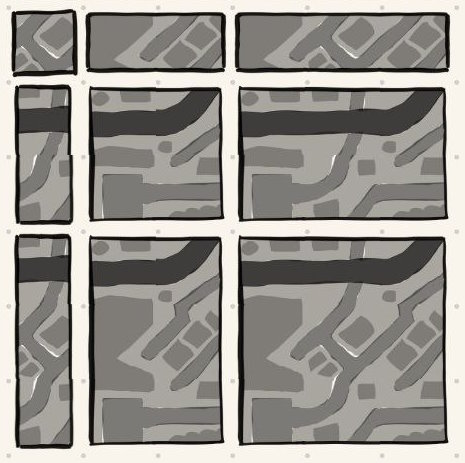
1.1.17
- Tabs now work like buttons. So tabs will merge, but if you long press and then again tap, it will isolate the tab from merging.
May 2023
1.1.16
- Tweaks in text rendering, like centering letter on 1×1 button.
1.1.15
- Search on boards overview when multiple boards have titles.
1.1.14
- Notes submenu.
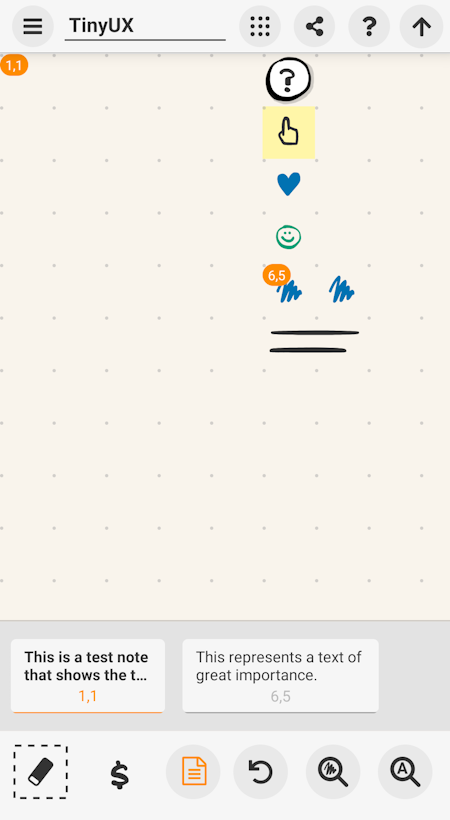
1.1.13
- 1×1 icons smaller.
1.1.12
- Improved colors for red, green, gray icon color on dark gray background
- Fix bug for pasting beyond canvas.
1.1.11
- New gray and white flat rounded button/rectangles.
- Color white for icons and text.
- Better gray color on blue background.
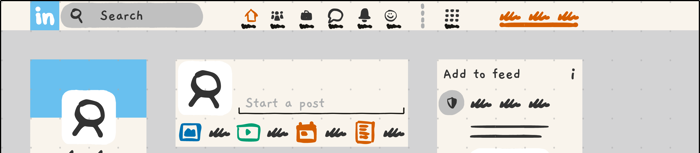
1.1.10
- Improved how merged icons like a long arrow look on buttons.
- Improved text placement on buttons.
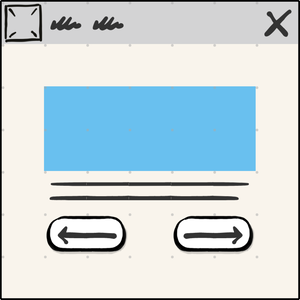
1.1.9
- Multi-line text via long press created rectangle.
- Button to quickly add
lorum ipsumtext.
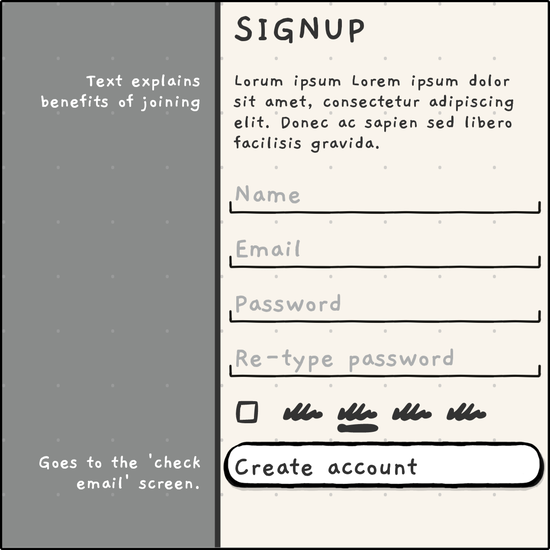
1.1.8
- Import components from https://www.tinyux.app/ux-content-library/
April 2023
1.1.7
- Export source code of selection.
- Can be used as backup, to import later.
- Can be used to share components.
1.1.6
- Add components with text like:
button,button,button/arrow_right - Includes 3 example components.
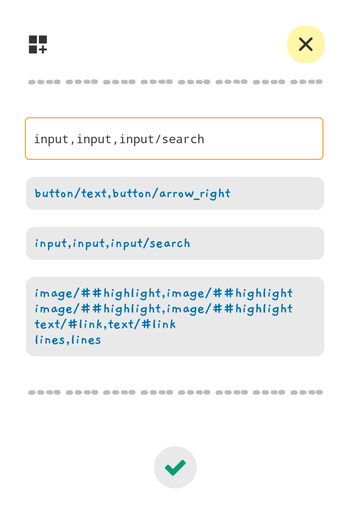
1.1.5
- From selection you can share image and create component.
- Clipboard now part of ‘selection’ menu.
1.1.4
- Fix for missing image brush.
1.1.3
- Stats on how often you press buttons. Visible in ‘help’ pop-up.
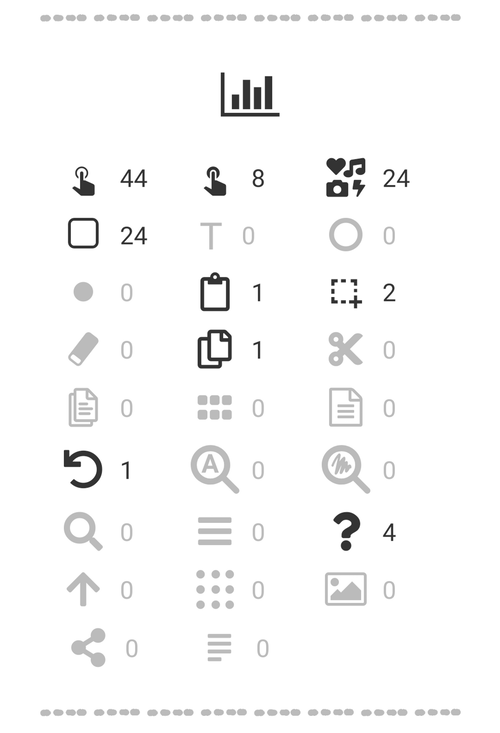
1.1.2
- Text search.
March 2023
1.1.1
- Splash screen.
1.1.0
- Visual search for icons by drawing with your finger.
- This embeds a small neural network in the app.
- Default result for visual search is last used brushes.
- Free version has more height to play with.
February 2023
1.0.34
- Button to add board.
- Minor bug fixes.
1.0.33
- Move selections left, right, up, down.
1.0.32
- Minor bug fixes.
- Sharper icons.
- Enlarge icons to 4×4 via long press & tap corner.
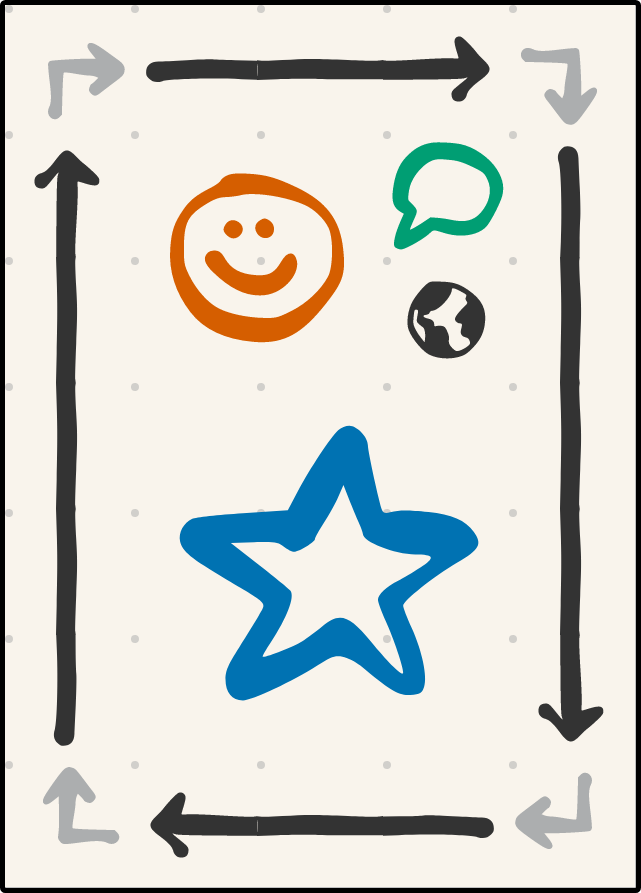
January 2023
1.0.31
- Minor bug fixes related to text alignment and copy.
1.0.30
- You can enlarge icons by merging 2×2 or 3×3.
- New corner arrow icons.
- Small bug fix related to text rendering.
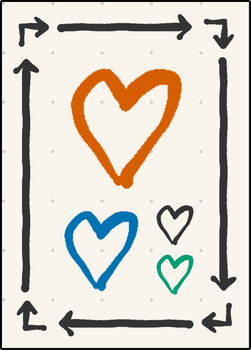
1.0.29
- Limit text size to background or shape like button.
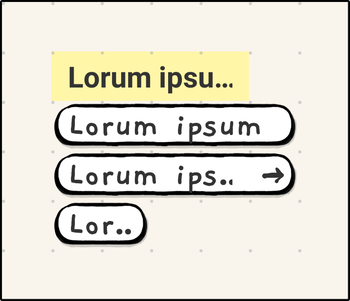
1.0.28
- Bug fixes related to onboarding.
1.0.27
- Updated tutorial video.
- Improved onboarding experience.
1.0.26
- Styling updates.
- Text brush updates.
- More brushes.
- Speed improvements.
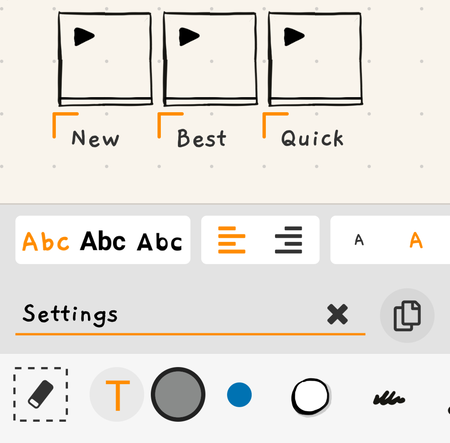
1.0.25
- Updated text brush with right align text option.
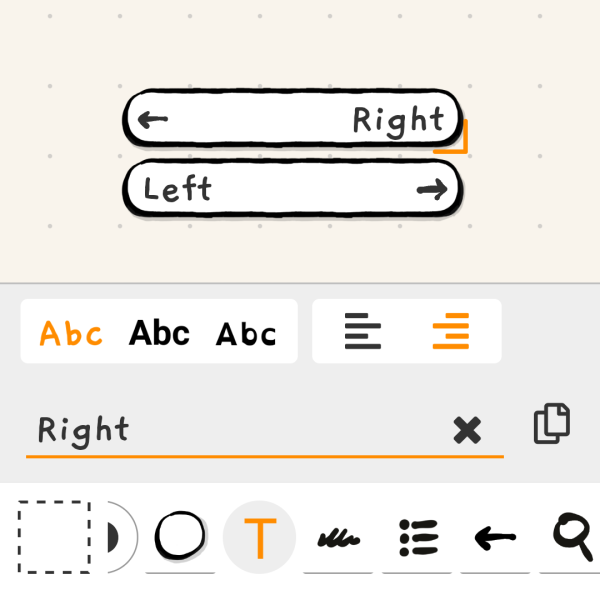
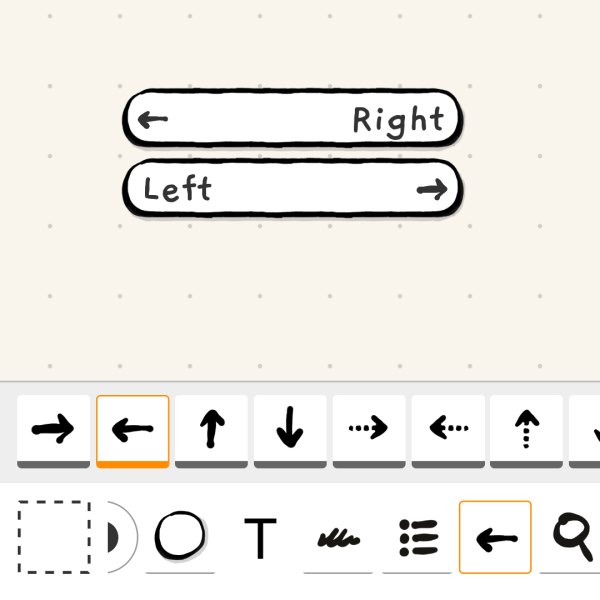
December 2022
1.0.24
- Updated contact info in modal.
- More icons (social, etc).
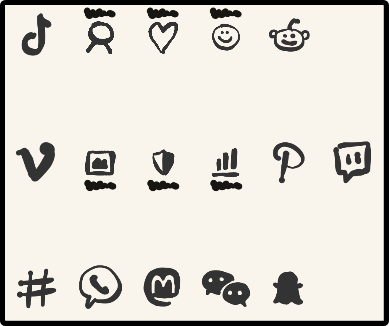
1.0.23
- Fix minor bugs.
1.0.22
- Split button or large rectangle using long press.
1.0.21
- Swipe up on icon brush menu. (This feature has later been removed)
1.0.19
- Cut & paste.
- More icon brush toggles.
- Text copy.
1.0.19
- Free version live! Here on Google Play.
- Limited to single smaller board.
- Paid version is now called TinyUX+.

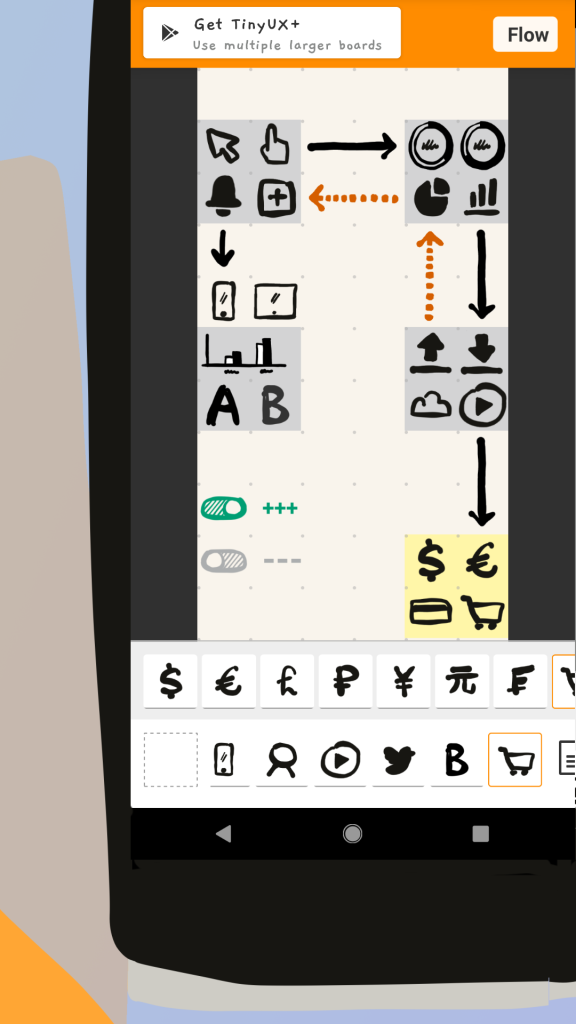

1.0.18
- Info modal update.
- Link to telegram channel.
1.0.17
- Update logo.
- Share board as text (ascii art) with notes.
1.0.16
- Tutorial video in help pop-up.
1.0.15
- Notes.
- Long press haptic feedback and quicker to trigger.
1.0.14
- Add background colors with borders.
- Colors tuned.
November 2022
1.0.13
- Fonts (normal, handwriting, dyslexic).
- Font sizes (normal, large).
1.0.12
- Fix component delete bug.
- Export image from clipboard.
1.0.11
- Sticky erase button.
- Components.
- Improved rendering non-rectangle surfaces.
1.0.10
- Styling menu bars & action icons.
- New brushes: slider, toggle.
- Hide top menu bar.
- Multi-tap indication in brush buttons.
- Info modal includes multi-tap.
1.0.9
- Fix color not erased bug.
- Startup no longer shows info modal.
- New brushes: tabs, tool-tip, text link, bar charts.
- Select color orange, less like warning.
- Info modal includes copy & paste.
October 2022
1.0.8
First release!
